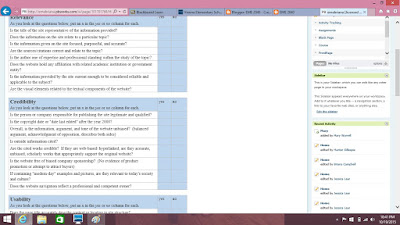For my second ILP I created a 6th grade teachers Edmodo site. I remember using this website in high school. It was fun creating my own class's Edmodo.
Edmodo.com
My group code is: jbudtt
EME 2040
Monday, November 23, 2015
ILP “Design” – Prezi
For my first independent learning project I created a prezi. My content is a kindergarten lesson on shapes. I enjoyed learning how to use prezi and I think it's a great and creative tool to use in the future.
https://prezi.com/uxxgxmxbjjji/untitled-prezi/
Monday, November 16, 2015
Post 10!
1) This weeks assignment was to make a PowerPoint Interaction. I created a movie quiz. I have learned a lot about PowerPoint in this class. One being the buttons available to send you to another slide by clicking on the shape. What I liked about this assignment would have to be the creative room we had. I enjoyed being able to explore the different designs. In my future teaching career. I think it will be a fun activity to create quizzes on lessons learned. Maybe do it as a class, or in teams.
2) The Data Collection tools are a new tool to me. I think as a teacher they will be very handy. I could use them to see the students progress and understanding of the lesson taught. I can also use it to see if the students enjoyed the lesson, why or why not. I would really love to teach Kindergarten. If I do teach kindergarten, I do not think this tool will be very handy, because I am not sure if the students will understand the tools. If I were teaching an older age, like fourth or fifth grade. I think this would be a useful tool.
3) After looking at my classmates blogs, I found the flipped classroom a very interesting topic. I think the idea of students being able to ask questions on the work instead of have questions at home is a new and creative way of teaching! I do not think it would work with the younger ages, but starting around fourth or fifth grade, I think this would be an effective way of teaching.
4) A technology skill I would like to learn next, would be photo and video editing. With this skill, I believe I would have different and creative lessons through out the year.
5) To achieve my future educational technology-related goals, I need to explore technology. I think going to the tech sandbox will help a lot. Also researching and learning how to use different programs will help me reach my goals, as well as help with my future classrooms.
Monday, November 9, 2015
Blog Post 9
1) A flipped classroom is a new and different way of learning. Students listen and watch lectures at home and do homework in the classroom. This is designed to designate classroom time for students to get help on the topic. There is much to learn about the flipped classroom.
Educational Video: http://www.watchknowlearn.org/
2) An interesting web-based resource for teachers is http://www.edhelper.com/. This website has helpful ideas for all elementary grade levels and subjects. It has videos, presentations, worksheets, morning work and much more for all teachers.
I think as a teacher, I may use this webiste when looking for new ways to teach a lesson. Different ways of working lessons keeps the classroom interesting and the students engaged.
3) While working with PowerPoint I have acquired a few new skills. Before the PowerPoint for Information Dissemination project I thought I knew everything about PowerPoint. I have now learned a lot about transitions, animations, sounds and much more. I enjoyed creating the game for a classroom it is definitely something I will use when becoming a teacher. Hopefully teaching Kindergarten, I will make the game and layout easier, but it is definitely a great skill. In the future I may focus on one subject instead of a broad review.
Educational Video: http://www.watchknowlearn.org/
2) An interesting web-based resource for teachers is http://www.edhelper.com/. This website has helpful ideas for all elementary grade levels and subjects. It has videos, presentations, worksheets, morning work and much more for all teachers.
I think as a teacher, I may use this webiste when looking for new ways to teach a lesson. Different ways of working lessons keeps the classroom interesting and the students engaged.
3) While working with PowerPoint I have acquired a few new skills. Before the PowerPoint for Information Dissemination project I thought I knew everything about PowerPoint. I have now learned a lot about transitions, animations, sounds and much more. I enjoyed creating the game for a classroom it is definitely something I will use when becoming a teacher. Hopefully teaching Kindergarten, I will make the game and layout easier, but it is definitely a great skill. In the future I may focus on one subject instead of a broad review.
Monday, October 26, 2015
Post #7
1. Power point is used in so many ways. To teach Bloom's Taxonomy in a lesson, one could use power point to present the entire lesson. The Power point could include the pyramid along with many other pictures. It could also include videos, text, and website links for the teacher to click on throughout the lesson.
2. Adaptive technologies include joy sicks and voice recognition. In the classroom, challenges to using adaptive technologies could be learning disabilities, two could be deaf or blind students.
3.While working on the Web Page Design I learned that there are a lot of useful resources for teachers to use when making their own web page. I also learned that these websites will make it easier for me to create one, because I do not know much about new technologies, and I know as I get older there will be so much more to know! I liked the assignment, but I think I would have liked a new layout and pictures. I would love to get more creative.
http://eme20.weebly.com/
2. Adaptive technologies include joy sicks and voice recognition. In the classroom, challenges to using adaptive technologies could be learning disabilities, two could be deaf or blind students.
3.While working on the Web Page Design I learned that there are a lot of useful resources for teachers to use when making their own web page. I also learned that these websites will make it easier for me to create one, because I do not know much about new technologies, and I know as I get older there will be so much more to know! I liked the assignment, but I think I would have liked a new layout and pictures. I would love to get more creative.
http://eme20.weebly.com/
Monday, October 19, 2015
Blog Post 6
1) Looking at schools websites, it seems that they are very simple and have all information needed. I am looking at elementary classrooms, all of the class pages have information for their class. For example, homework for that night, class pictures, and important dates. On the home page is the address, history about the school, and all administration information. It also has links to classrooms and much more. http://www.wsfcs.k12.nc.us/ves
2)As a teacher, I will use technology a lot. As a (hopefully) kindergarten teacher I will use it for my classroom website. I will also use it for parent information. I would also use it for classroom presentations and games. I will not use it with the students that much, because they will just be learning about technology.
3)Working on the Web Resource Evaluation was an interesting assignment. I think it helped me learn what kinds of websites I will want to use as an educator, as well as how to figure out if it is a reliable website. I liked how I was able to learn a little bit about creating a website, but I did not like the website itself. I found it kind of confusing, but I think if I took the time to explore the site, I would understand it better.
2)As a teacher, I will use technology a lot. As a (hopefully) kindergarten teacher I will use it for my classroom website. I will also use it for parent information. I would also use it for classroom presentations and games. I will not use it with the students that much, because they will just be learning about technology.
3)Working on the Web Resource Evaluation was an interesting assignment. I think it helped me learn what kinds of websites I will want to use as an educator, as well as how to figure out if it is a reliable website. I liked how I was able to learn a little bit about creating a website, but I did not like the website itself. I found it kind of confusing, but I think if I took the time to explore the site, I would understand it better.
Monday, October 5, 2015
Blog Post #4
1.
- Standard: MAFS.K.CC.1.1 Count to 100 by 1's and 10's
- http://www.topmarks.co.uk/
- Simulations
- I would use this website for fun games to learn how to count
2. The internet can be a useful for students to research topics and create projects. As a kindergarten teacher I believe that I would use the internet for fun and new games for the kids to learn simple math and reading. The internet is not useful when it is used too much. If all the students do are use computers and the internet for research, the teacher will have no impact on them and the students will not have hands on learning.
3. In the past, the only time I have used the computer is to research, make projects and write papers. The internet was used in almost every class in high school. I would use it when I did not understand homework and to research for papers and projects.
4. The web hunt assignment helped me learn how to narrow down my research and get to my answer quicker through google.
Questions: 1. Find a website to help your class learn site words.
2. Find pictures to present in class before learning about the roaring 20's.
Subscribe to:
Comments (Atom)